| Search Case Management System |
| Case# (Full or Partial): |
* Must be a number greater than or equal to 0.
* Acceptable values are 0 thru 32000.
* Letters Only.
* Must be a number greater than or equal to 0.
|
| Case Type: |
|
| Service Category: |
|
| Utility Name: |
|
| Word or phrase in the docket title: |
|
| Status: |
|
|
|
|
Search Tips
- After inputting your search criteria, click on Search.
- To clear the search criteria previously input, click Clear; this will erase the previous search data.
- There are numerous search options available including Docket ID,
- A docket is comprised of three parts: the utility id, case type, and sequence number.
- Use Utility Name when looking for cases initiated by a specific utility.
- Search the docket title field is wildcard searchable; the inquiry doesn't need to be an exact match of our information.
|