What is a UTILITY CORPORATE account? (Entity must have a utility id in the PSC's Universal Name File)
Utility corporate accounts have been developed to allow a utility to identify users who are authorized to file on their behalf.
This is an optional service and it is offered to utilities to allow them greater security in identifying authorized filers,
but utilities are not required to use corporate accounts if individual accounts are satisfactory to them.
A utility corporate administration account (administrator) is created by the PSC and assigned to a user at a utility.
This user has the responsibility to create accounts that are authorized to file on behalf of that utility.
An administrator can create (and invalidate) utility corporate user accounts, can be notified whenever one of
those accounts files a document and can check on the status of those documents, search for and view documents,
and enter subscriptions to receive e-mail notification when new documents are accepted in the system.
Administrator accounts cannot file documents.
To request a new administor account, click on Request New Utility Corporate Admin Account.
To create a new utility corporate user account, the administrator should log on, then click on Manage Authorized User Accounts.